The other day I shared a mind map I was working on with my colleague Jim Loter. I had authored the mind map using Nova Mind, a nice piece of software that I’ve used for several years on my Macs. Jim’s a Windows user. There is a Windows version of NovaMind, but Jim turned around and recreated the mind map using MindMeister, a new Web-based collaborative mind-mapping tool that works in the browser. Jim and I are now happily working together on iterating the mind map for a project we’re working on. While MindMeister doesn’t have all the rich functionality of NovaMind, it’s plenty good enough for my rather basic uses, and the ability to work within the browser from any computer I happen to be at and to collaborate easily with my colleagues makes it even better than a desktop program.
So that experience got me thinking about all the work I actually do in the Internet cloud these days. Over the last month or two I’ve been working out of two different office locations at the UW, and I’m finding it much easier to just use the various cloud computing services, like Google Docs and Calendar, Remember The Milk (to-do lists), and now MindMeister for a set of activities where I would previously have used heavyweight desktop applications like Word or Apple’s Pages. I’ve already written about how my blog is now hosted in the cloud. And at this point I’d say that most of my professional collaborative contacts take place in the cloud, through Twitter, Facebook, Skype, or the IM services.
It’s a new computing world out there. Those of us in IT support roles had better get used to it.
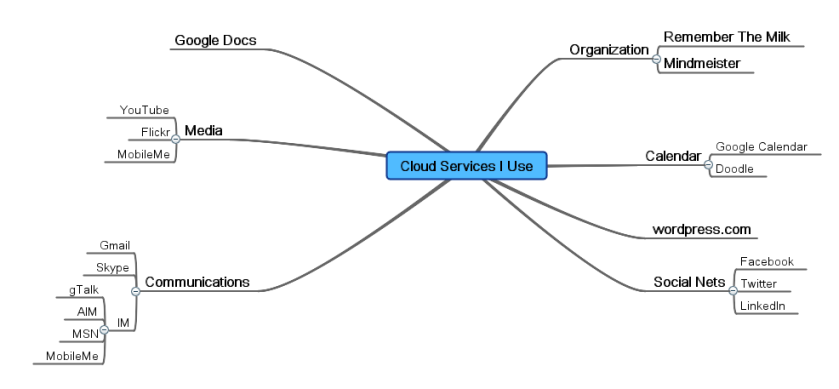
I do a lot of stuff in the cloud too (as you know). I have found that simple tools that are shared are better than proprietary tools with lots of bells and whistles. Wikis work well with a group even though they have limited layout capabilities. Manage a Word document across 10 editors is very painful.
I’ve discovered that collaboration is the key requirement – the Must requirement if you will – where things like formating and layout are now extra features that might be nice.
Thanks for the pointer to the mind mapping tool.
LikeLike
Oren,
I too have been trying to keep everything in the cloud even though I carry a laptop pretty much everywhere I go.
I figure the cloud will take care of my backup and obviate the need to store sensitive information on the laptop.
However, mapping to our university web file system when the laptop is repeatedly put to sleep and moved from one network domain to another gets really problematic, not to mention that there are places, like public transportation, that don’t have wireless access
I’ve taken to keeping about a week’s cache of documents on the laptop. I purge them to the cloud every Sunday.
Maybe if I had a cellular modem for the laptop I could get away from doing this.
– David
LikeLike
It’s really only a matter of time before everything we do is in the cloud. I’m actually surprised it took Microsoft so long to put out a suite of Office Apps via the web.
I think a big part of it comes down to the mobility of using the cloud. I use my phone to communicate almost as often as I use my laptop and every year as they come out with more competitive phones to use to these ends I shift more toward my ultra mobile web. Keeping everything in the cloud means being able to access it anywhere and now on almost anything.
Why lug around a computer when you can check your email, order food and items, get info on anything, etc. from a device the size of your hand?
Haha, anyway, that’s my take on the future of computing. It’s going mobile and those still grounded to their giant desktops are going to have a tough time keeping up.
LikeLike
Good point, Isha –
I’m completely hooked on my iPhone as a way of communicating and checking on things while I’m moving around. And one of the things I look for in cloud services is that they have some way of working on the phone – Twitterific and Facebook’s iPhone apps are good examples, as is Google’s Mobile Safari-aware web apps.
LikeLike